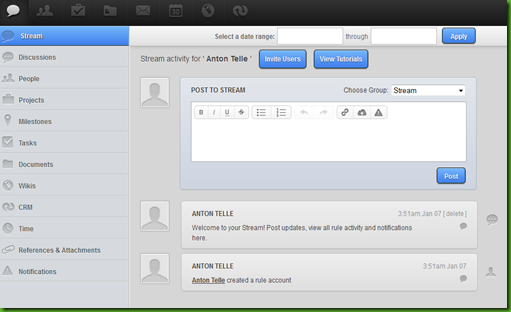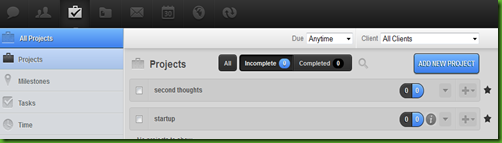rule. launched August 2010 and aimed to be better than all other project management web applications, in particular 37signals’ Basecamp. See this YouTube video on their channel about the aggressive marketing.
Feature Set: Everything In One Place
Rule set out to bring all what is needed for project management together. And they pretty well succeeded. One feature that stands out is the stream. There are streams for every project, for documents and so forth. That way a manager can stay up to date, what is going on.
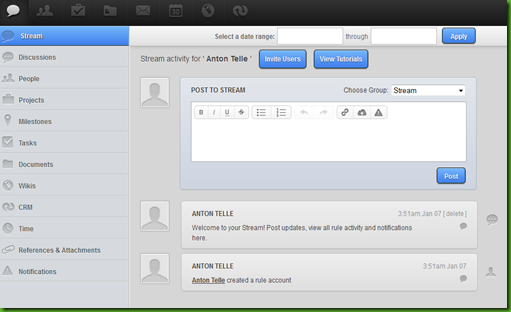
The other big feature is, of course, Project Management. You can define projects, milestones and tasks. These can be assigned to people, even with a due date. The assignee can mark as done, and add how much he spent on the task.
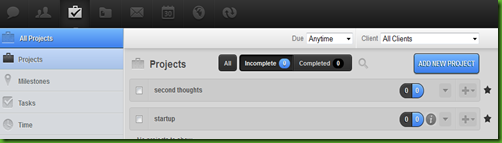
Further features include Contacts, Wikis, Documents, Mail, Calendar, and Customer Relationship Management. Rule has good tutorials and a tour to get acquainted with all the features.
There are only a few things I would wish for. I would like to see other views on tasks, like for instance a Kanban Board. Also there is no possibility to analyze project data. I would also wish for a time tracker for the tasks.
Feature Rating: 4/5
Design and Usability: Good Structure and Appearance
Rule has a nice interface. Most functionality can be used intuitively. Everything can be found quite easily, and with only a few clicks. Rule only offers the web application – I have not found any mobile or desktop apps.
Rule lacks in keeping the user interested in working on tasks. There is not much fun working with rule and completing tasks. It is better suited for the analytical project manager.
Design and Usability Rating: 4/5
Overall Impression: Nice and Powerful
All in all, rule. has very much of what one can wish for. Most organizations won’t need other apps to help them with their work. The design is good, but lacks the motivational aspect to push the workers towards the goal.
The pricing is fair. 10 Users cost $49/month, 50 Users $99/month. 100 Users cost $199/month with then unlimited projects, deals and storage.
Overall Rating: 4/5